Importing an issue with a new custom field
Hi JB/Space Support team,
I am importing space issue with java code. I can do a standard issue.
I can define a different custom field. I cannot send a value to the custom field I have just defined.
There is no field for the new custom field "Projects/Planning/Issues/Import Issues" in the HTTP API Playground field.
project:
id:
{ metadata:
ImportMetadata
{ importSource:
string
},
issues:
[ExternalIssue]
[
{
summary: string,
description: string? = null,
status: string,
assignee: string? = null,
externalId:string,
externalName: string? = null,
externalUrl: string? = null
},
],
assigneeMissingPolicy: ImportMissingPolicy,
statusMissingPolicy: ImportMissingPolicy,
onExistsPolicy: ImportExistsPolicy,
dryRun: false
}
How can I send information from a new custom field to space?
Please sign in to leave a comment.
Hello!
Thank you for reaching out to us!
Currently, there is no way to set custom fields while importing issues but they can be set after that via Projects/Planning/Issues/Update Issue endpoint. Also, custom fields are supported with Projects/Planning/Issues/Create Issue endpoint.
Please let me know if you have additional questions!
Margarita Kolotilova
JetBrains
http://www.jetbrains.com
The Drive to Develop
Hallo,
I want to fill in the field below, but I can't find what to write in the "fieldId" field.
[CustomFieldInputValue]
[{
fieldId: ,
value: BooleanCFValue
{
value: false
} },
Hello!
Initially, the custom field id is returned as a part of Create Field response. Also, you can check ids of existing custom fields with Custom Fields/Fields/Get All Fields endpoint: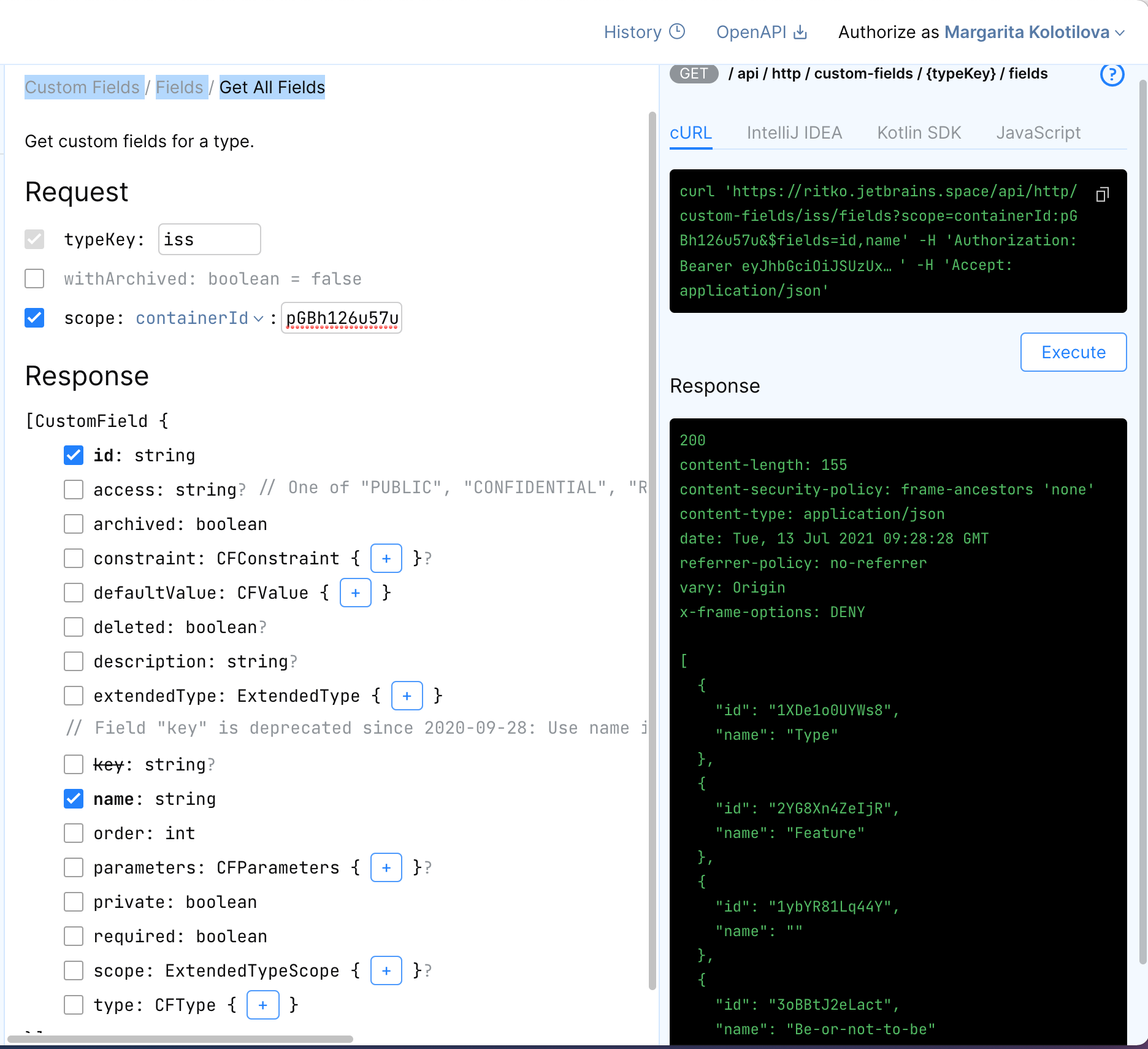
Parameter containerId is project-specific and can be obtained via Projects/Get Project endpoint:
Please let me know if you have additional questions!
Margarita Kolotilova
JetBrains
http://www.jetbrains.com
The Drive to Develop
Thanks for the answer.