Unable to mount volume with docker on Space Dev Environments
I have just started testing Space dev environments and I was trying to run docker containers in that. But I am unable to mount the source code volume in my containers.
I followed the instructions in the Space docs
Here is an attached screenshot of the terminal in the remote dev environment -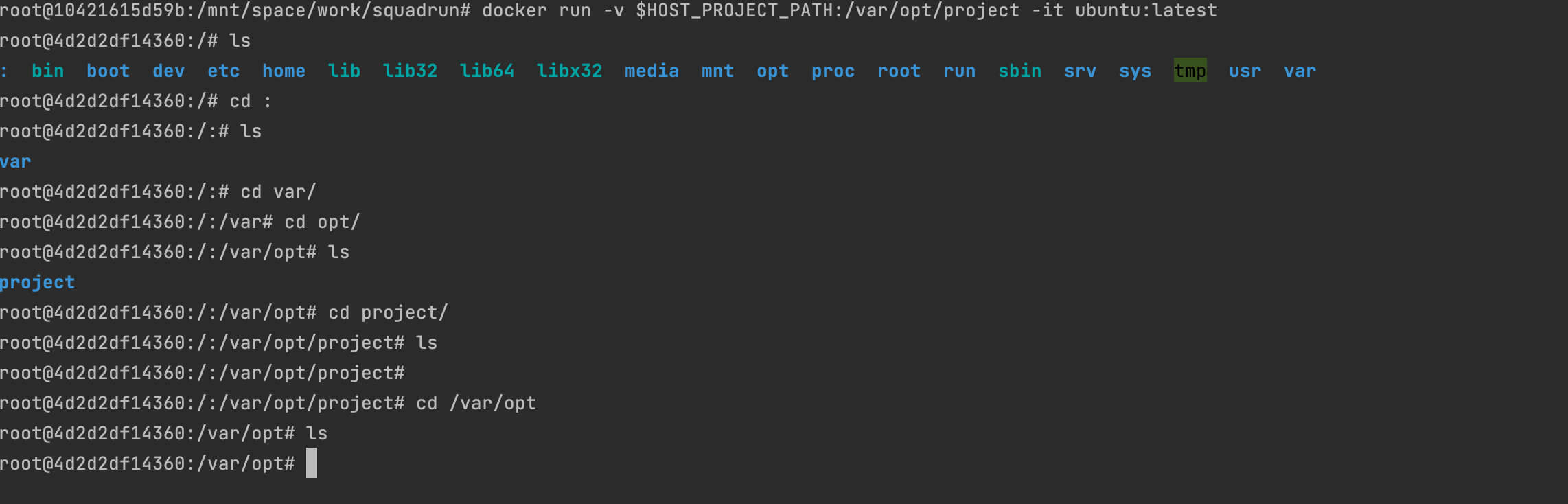
I am running an Ubuntu container in this case to demonstrate the issue. It seems that the environment variable $HOST_PROJECT_PATH is not getting resolved.
I have tried the following volume paths as well and nothing seems to be working
docker run -v $HOST_PROJECT_PATH/squadrun:/var/opt/project -it ubuntu:latest
docker run -v $HOST_PROJECT_PATH/work/squadrun:/var/opt/project -it ubuntu:latest
docker run -v $HOST_PROJECT_PATH/space/work/squadrun:/var/opt/project -it ubuntu:latest
docker run -v $HOST_PROJECT_PATH/mnt/space/work/squadrun:/var/opt/project -it ubuntu:latest
Does this seem like a valid issue or am I missing something here?
Please sign in to leave a comment.
Kunal - hi,
Thank you for your question!
Could you please try the following:
Please let me know if you have additional questions or if this approach doesn't work for you.
Margarita Kolotilova
JetBrains
http://www.jetbrains.com
The Drive to Develop
I have the same issue. I tried your solution @... but the repository is empty. Also the $HOST_PROJECT_PATH variable is empty as well - I think that might be the issue? Should I be able to print the variable?
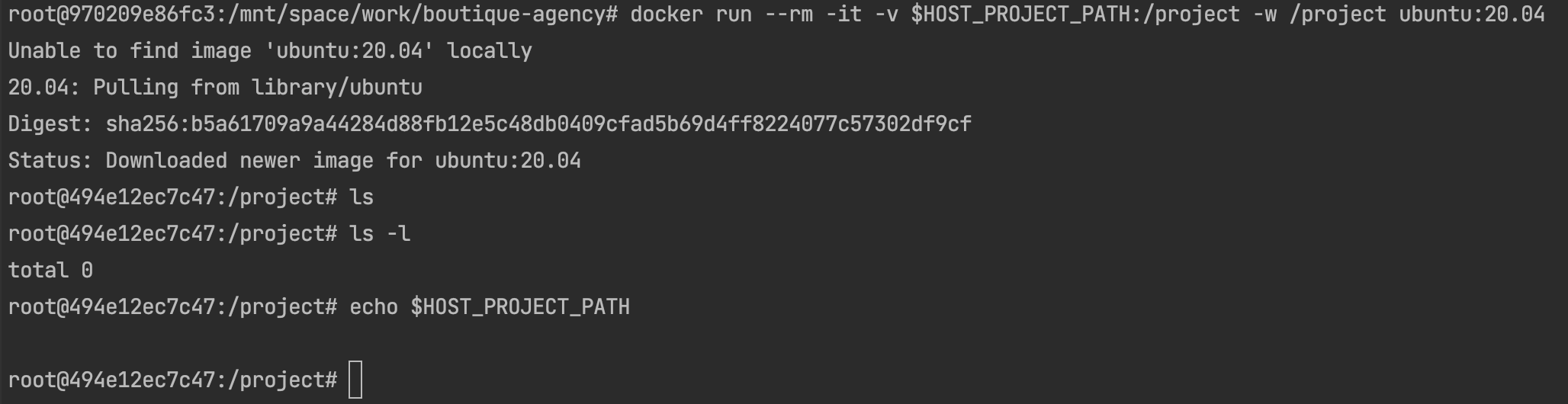
Kunal Yadav did you figure this out?
Markus - hi,
Thank you for notifying us about that!
Please try to use the following command (when running it in project dir) to start ubuntu container with a mounted project:
Please let us know about the results.
Margarita Kolotilova
JetBrains
http://www.jetbrains.com
The Drive to Develop