Cloning repository using application password
Hi
I'm trying to clone a repository on PyCharm from Space, but no matter what I do I always get Authentication failed. What am I doing wrong?
Here is what I did:
I have repositories under project: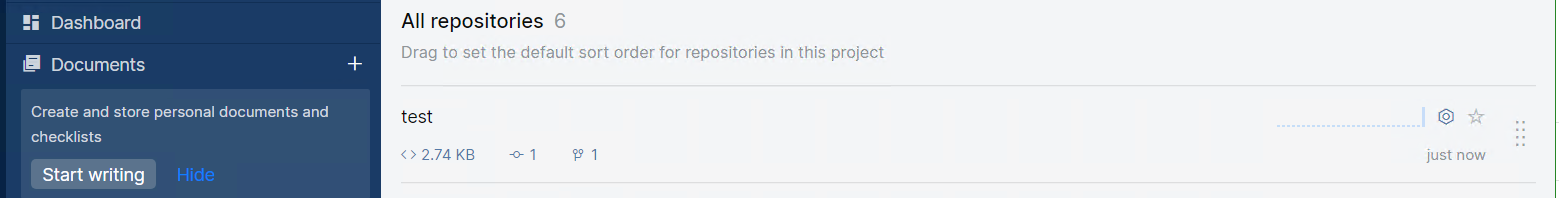
I have added myself as Project Memeber:
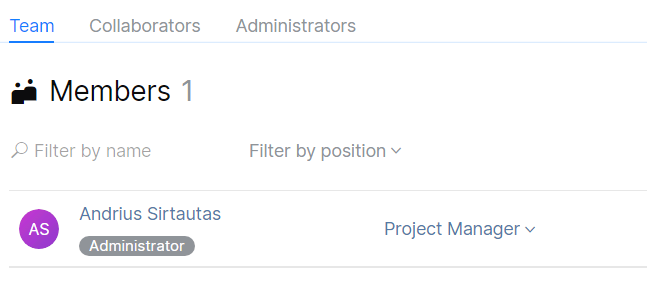
I have created Application Password under my account Security -> 2FA
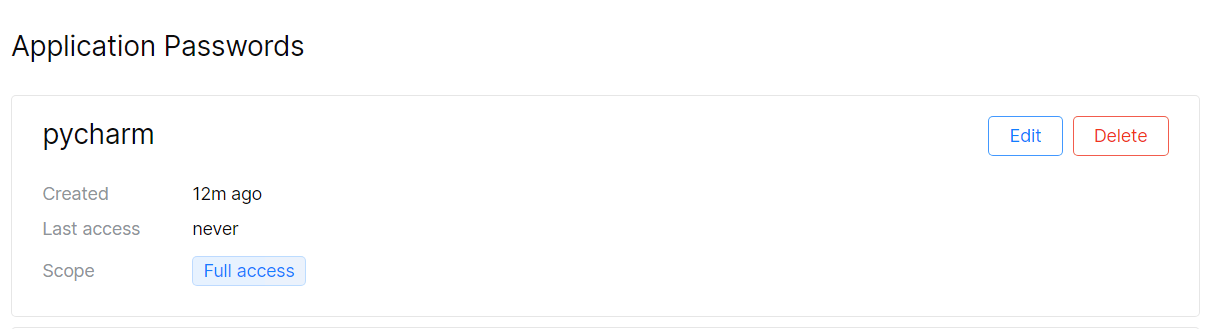
Then I go to Pycharm I chose the repository

Then in the login pop up I use my Jet Brains Space username and Application password from above:
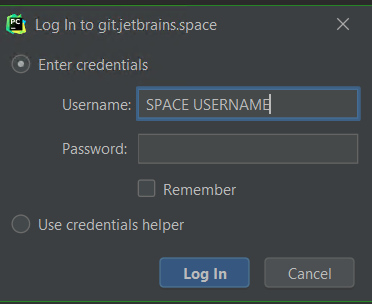
Then I get this error:
10:12:49.177: [..\..\..\Users\user\PycharmProjects] git -c credential.helper= -c core.quotepath=false -c log.showSignature=false clone --progress --recurse-submodules https://git.jetbrains.space/name/project/test.git -- test
Cloning into 'test'...
remote: Cannot find user by credentials SPACE USERNAME/***
fatal: Authentication failed for 'https://git.jetbrains.space/name/project/test.git/'
I of course change SPACE USERNAME with my actual username
Please sign in to leave a comment.
Andrius - hi,
Thank you for reaching out to us!
Could you please confirm that you use your Space username as the one highlighted on the screenshot below (not a display name, no spaces inside)?
If yes, could you please provide me with your Space organization name so I can check logs on our side?
Looking forward to hearing from you soon!
Margarita Kolotilova
JetBrains
http://www.jetbrains.com
The Drive to Develop
Hi Margarita
Thanks for a quick response.
Yes, I'm using that exact username, all lowercase and without spaces (it was actually even pre-filled in the login details window).
Our organization name is
Andrius - hi,
Thank you for the update!
It looks like the Space plugin doesn't know how to work with application passwords yet. I've filed a ticket for that IDEA-278918 Space Plugin: teach it to work with Application Passwords please feel free to subscribe to stay updated with further changes. Meanwhile, could you please try to clone the repository using Git Keys? They are considered to be deprecated in Space (if exist they are displayed in Security -> Git Keys but it's not possible to create a new one from Space) but their creation should be still available via Space plugin (if no Git Key exists yet):
Please let me know if this temporary solution works for you.
Margarita Kolotilova
JetBrains
http://www.jetbrains.com
The Drive to Develop
i dont see that message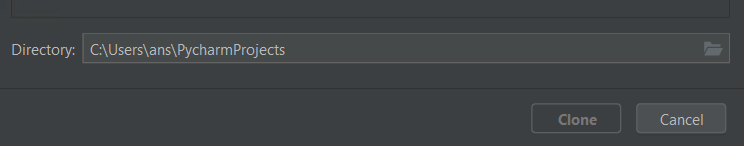
Andrius - hi again,
Could you please check if you have any existing Git HTTP Password (https://SPACEORGANIZATIONNAME.jetbrains.space/m/SPACEUSERNAME/security?tab=GitKeys)? If there are existing keys you can use any of them. In order to see the "Set Git HTTP password.." message please make sure your Space instance doesn't have any Git HTTP password.
Margarita Kolotilova
JetBrains
http://www.jetbrains.com
The Drive to Develop
thanks, this worked.